Showit uses WordPress to power the blog portion of websites. One thing to keep in mind as you create and launch your blog:
You cannot see how the blog will look in the Showit Preview.
That is why it might be an option to create a Coming Soon page for your blog until you are ready to launch your blog.
Step One: Create a New Page
On the site tab, click the plus sign next to pages, and then select Add Blank Page. The page will be added to the bottom of your page list.
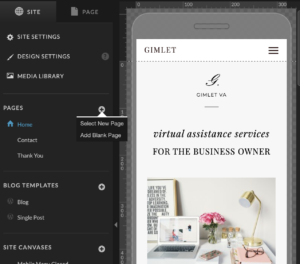
Step Two: Rename The Page
Click the blue dots next to the page name (which will most likely be ‘New Page’). Click rename, and name your page ‘Coming Soon‘.
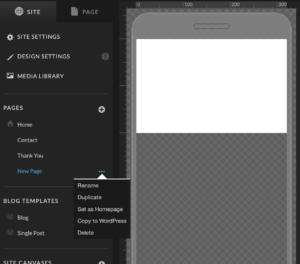
Step Three: Design Your Coming Soon Page
The next step is to design your coming soon page! I always think it’s a good idea to have the following on your coming soon page:
- The Name of Your Blog (if you have one!)
- A description of what people can expect with the blog (think topics, or why people would want to come to your blog)
- A way to be ‘in the know’ (like an email subscribe so people know when the blog is live!)
- Links that lead back to your site (you can include your navigation and footer on this page)
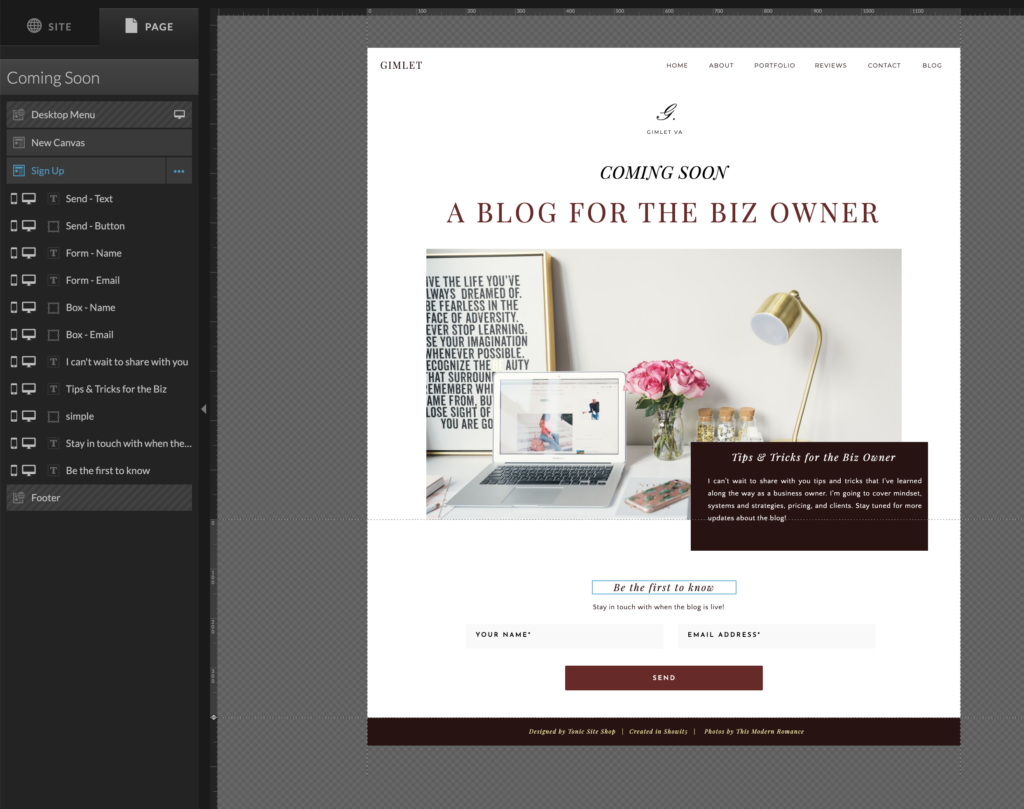
If you don’t want to design your Coming Soon page on your own, I found this collection on the Showit website from Northfolk & Co.!
Step Four: Link Your Blog Page to Your Blog Coming Soon Page
Now you want to link your Blog page to the Coming Soon page. This would most likely be in your main Navigation and your footers. Find any text that says ‘Blog‘ and link it to your ‘Coming Soon‘ page.
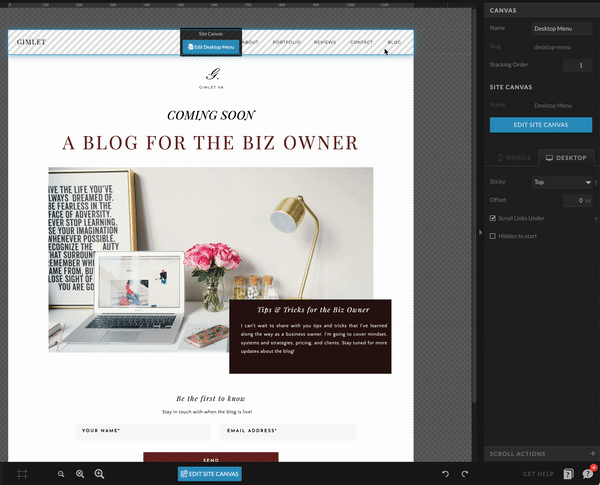
How to View Your Live Blog
Now that you have your Blog Coming Soon page linked, you are free to make changes and view them live in Showit. As you make changes to your blog layout or publish any new blog posts in WordPress, you can hit Publish in Showit and view the live blog at your site with /blog at the end.
For example, you would type in: virtualassistantbusiness.com/blog in order to view the live blog, while all of your blog links would be going to virtualassistantbusiness.com/coming-soon.
If you need any help re-designing your website, visit my Showit Design Assistant services to help with blog set-up, blog layout designs, linking blog categories, and anything else you need to make your Showit site launch ready.
